Let's Rewrite Linux 'ls' command: Starting with C
This article is part of a series.
In this article we will start the first steps to rewrite
lscommand. If you want to know more about command, please read Part 1.Note: Source codes can be found at: https://github.com/Miradils-Blog/linux-ls
The easy way
Actually, C provides a function to run any OS command, and print its output: system. From the example in the reference, we see that, we can just take arguments from shell and pass it to that function, and it is done. The following code is just a showcase, and is far from optimized:
#include <stdio.h>
#include <stdlib.h>
#include <string.h>
int main(int argc, char *argv[])
{
char command[50] = "ls ";
for (int i = 1; i < argc; ++i)
{
strcat(command, argv[i]);
strcat(command, " ");
}
system(command);
return 0;
}
The first element of argv is always the name of executable, which we do not need, as we replace it with original ls. The rest of the arguments are copied to command variable, separated by spaces, and run. We get the following output:
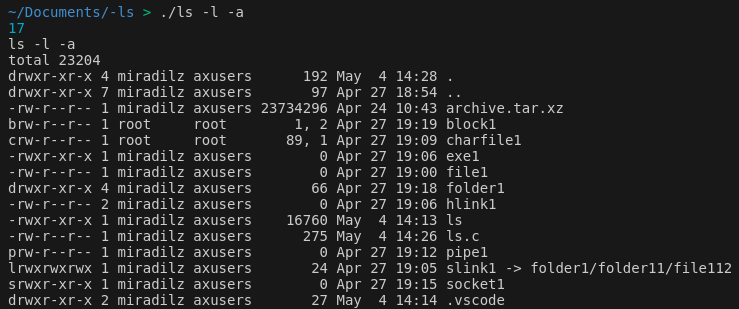
That’s it, tutorial is done.
Just Kidding
Of course, we are not done! We will still write ls from scratch. Even though, this might be a way to test our code, we will use slightly different method to test our command, as it will be explained later.
First, let’s setup the environment
Before we start developing, we will setup the environment to be flexible for the future and automate our jobs. We will have src folder for source files, include for header files and test for tests. We will also have source and include files of unity (see later), so, any added file/framework should be easy for us to handle. For these, make will be used, and rules will be defined in corresponding Makefile file. You can learn more about make from official documentation. So, our initial Makefile would look like this:
CC = gcc
CFLAGS = -I ./include/
SRC_DIRS = ./src/
sources := $(wildcard $(SRC_DIRS)/*.c)
compile:
$(CC) $(CFLAGS) -o ls $(sources)
Short explanation:
- We are defining
gccto be our compiler. - We are including all files in
ìncludefolder (now empty, for future header files). - We are collecting all source files using wildcard.
- We are compiling all of them in
compilerule.
Now, if we use make:
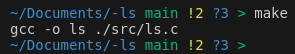
Perfect! Now we are done with setting up basic settings.
Writing unit tests
Okay, time to start unit tests!!! We will use Unity Test Framework to do unit testing. It is one of widely used testing frameworks alongside with Check, Google Test etc. Just downloading source code, and putting it to the project folder is enough to make it work (that is also why it is portable).
Dummy test
So, let’s right our first dummy unit test, just to configure everything, and make sure everything works:
#include "unity.h"
#include <stdbool.h>
void setUp(void)
{
}
void tearDown(void)
{
}
void test_ls_flags(void)
{
TEST_ASSERT_TRUE(true);
}
int main()
{
UNITY_BEGIN();
RUN_TEST(test_ls_flags);
return UNITY_END();
}
We also need to add test rule to Makefile:
runtest:
$(CC) $(CFLAGS) -o test.o test/output.c ./unity/src/unity.c
./test.o
Here is output, when we run make runtest:
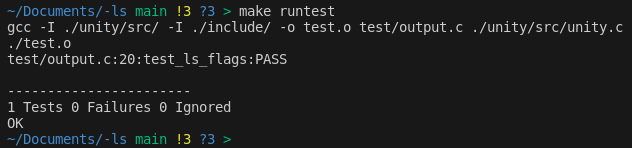
More realistic test unit
Sweet! Now, let’s try to at least write the part where we get output of original ls, so we later compare it with output of ours. You could expect us to use system function. The only problem is that, that function just prints the output of command, instead of storing it somewhere. We could extend command to forward the output to some file (for ex. ls -la > output.txt) and read later from that file, however, it is inefficient. Instead, we will use popen function, which creates pipe (yes, yes, it is pipe file type that we have seen in Part 1) between command process and our code. We will get both outputs and compare them:
void test_ls_flags(void)
{
FILE *pipe;
system("make"); // run 'make' to generate executable
char *test_flags[] = {"-l", "-a", "-la"}; // list of flags to test
char error_msg[100];
int flag_cnt = sizeof(test_flags) / sizeof(char *); // get the number of flags
// Make sizes large enough to store outputs
char ls_output[1024] = {0};
char our_output[1024] = {0};
char command[128];
for (int i = 0; i < flag_cnt; ++i)
{
// Run original ls command and capture output
sprintf(command, "ls %s", test_flags[i]);
pipe = popen(command, "r");
fread(ls_output, 1, 1024, pipe);
pclose(pipe);
// Run our code and capture output
sprintf(command, "./ls %s", test_flags[i]);
pipe = popen(command, "r");
fread(our_output, 1, 1024, pipe);
pclose(pipe);
// Compare
sprintf(error_msg, "Failed flag: %s", test_flags[i]);
TEST_ASSERT_EQUAL_STRING_MESSAGE(ls_output, our_output, error_msg);
}
}
Our code will loop through given flags and assert output of each flag. Our ls.c file is still the same, containing code to list with system command. That works for now, we just need to run basic test. So, output of the following is:
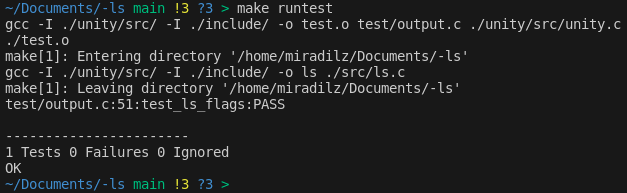
Conclusion
For now, we are done with unit tests. Of course, unit tests should check functions and their behavior, but for now, we are only checking the global output of our command. Later, we will add unit tests for more specific functions. You can get codes from this repository.
This article is part of a series.
comments powered by Disqus
